We’re enhancing the Accounts Summary tools in our Mobile App and in Online Access Home Banking! Learn about the new features you will see when you log in on or after January 29.
Enjoy convenient access to your account anytime, anywhere with our mobile app! Check your balances, transfer money, pay bills, and so much more.
- View your account balance
- Transfer money
- Add payees and schedule bill payments
- Deposit checks1
- Set up account balance and activity notifications
- Use Money Management to track spending, create budgets, and more
- Card Control – temporarily turn your card on/off, set spend limits, and more
- Apply for a loan, request a new Share Certificate, or open a second account
- Send a secure message or chat with us
- Notify us of upcoming travel plans with your debit/credit card
- Locate a branch or ATM2
- Delete User Profile - Google and Apple require all mobile banking applications to provide a method for users to delete their online banking / mobile banking user profiles.
- And more!
1For eligible customers. Not available with text message banking. 2Contact and ATM information not available with text message banking.
*The minimum operating system requirement for Android mobile banking is version 8. The minimum operating system requirement for iOS mobile banking is iOS version 14. iPhone and iPad are trademarks of Apple Inc., registered in the U.S. and other countries. App Store is a service mark of Apple Inc. Android is a trademark of Google Inc.
Mobile Deposit
Now you can deposit checks anytime, anywhere with the EECU Mobile App.
Get our app today and experience:
- Convenience – Save a trip to the branch or ATM.
- Simplicity – Make a deposit with just a few taps and camera snaps. With Auto Capture enabled, simply hold your device over the check and it will automatically capture a usable image.
- Security – Our app uses cutting-edge security features to protect you and your financial information
All mobile deposits are subject to review and are posted on business days only (Monday - Friday, excluding bank holidays). Any deposit received and accepted prior to 3 p.m. PST on a business day will generally be posted by 5 p.m. that day. Any deposit accepted after 3 p.m. PST on a business day and deposits confirmed received on holidays or days that are not business days will be credited to your account the following business day.
Mobile Deposit Frequently Asked Questions
How do I sign up for Mobile Deposit?
Login to the mobile banking app and tap the Deposit Checks (iPhone) or Deposits (Android) button. You will be presented with the Mobile Deposit disclosure. Read and agree to the disclosure and then click Accept. Your registration request will be processed within one (1) business day and an e-mail will be sent to you once your registration is complete.
What are the eligibility requirements to use Mobile Deposit?
In order to use Mobile Deposit, you must meet the following requirements:
- Primary member age 18+
- You've been a member for at least 30 days
- You currently have a checking account
- You are a member in good standing
- You have a valid e-mail address on file
Can I deposit a check into any of my share accounts?
You may deposit a check into your main Savings account or your Checking account.
How do I endorse my check?
Sign your name on the back of the check and write “EECU Mobile Deposit Only” under your signature. If the check is made payable to “Jane Smith and Joe Smith”, both Jane and Joe must endorse the check and write “EECU Mobile Deposit Only” under their signatures; both individuals must be on the account or the check deposit will be rejected. If it’s made payable to “Jane Smith or Joe Smith”, only one signature is needed along with “EECU Mobile Deposit Only”.
When will my deposit through Mobile Deposit be processed?
All mobile deposits are subject to review and are posted on business days only (Monday - Friday, excluding bank holidays). Any deposit received and accepted prior to 3 p.m. PST on a business day will generally be posted by 5 p.m. that day. Any deposit accepted after 3 p.m. PST on a business day and deposits confirmed received on holidays or days that are not business days will be credited to your account the following business day.
How will the deposit appear in my account?
The funds will be deposited with the description of "EECU APP DEPOSIT".
What should I do with the check after I make the deposit?
Write the date of the deposit on the front of your check and securely store it for 30 days; after 30 days you may then void and shred the check.
How will I be notified if there is a problem with my deposit?
You will be notified by e-mail if your deposit is rejected or adjusted.
I am attempting to deposit a check, but the image is not displaying clearly or is cut-off.
Try the following tips:
- Pick a well-lit spot with light in front of you.
- Hold your phone parallel to the check when taking the photo.
- Smooth out folds on check.
- Place check on a dark background.
Can I make a Mobile Deposit using my iPad?
Yes!
View the EECU Mobile Deposit Service Agreement
Enhanced Accounts Summary Tools
We’re enhancing the Accounts Summary tools in our Mobile App and in Online Access Home Banking! You will see the following new features when you log in on or after January 29, 2025.
External Accounts: If you use Money Management, your internal and external accounts will be displayed together in the Accounts widget in the Mobile App and in Online Access Home Banking. An “Add External Accounts” link will display and link to Money Management.
Account Preferences: Easily reorder and nickname accounts in the Mobile App. Tap Settings > Account Preferences to personalize your experience.
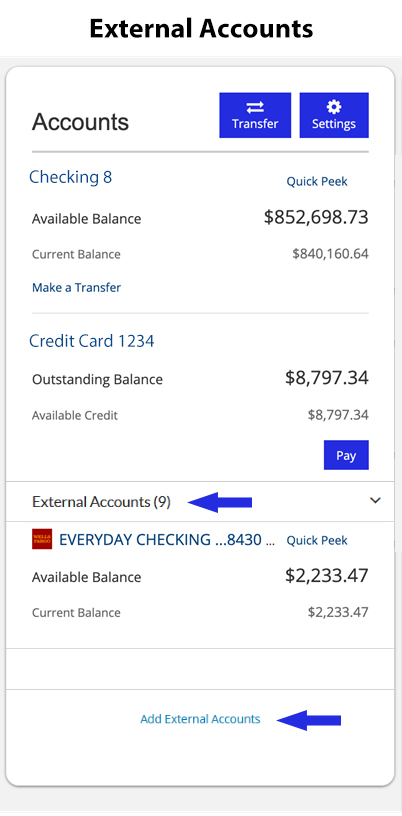
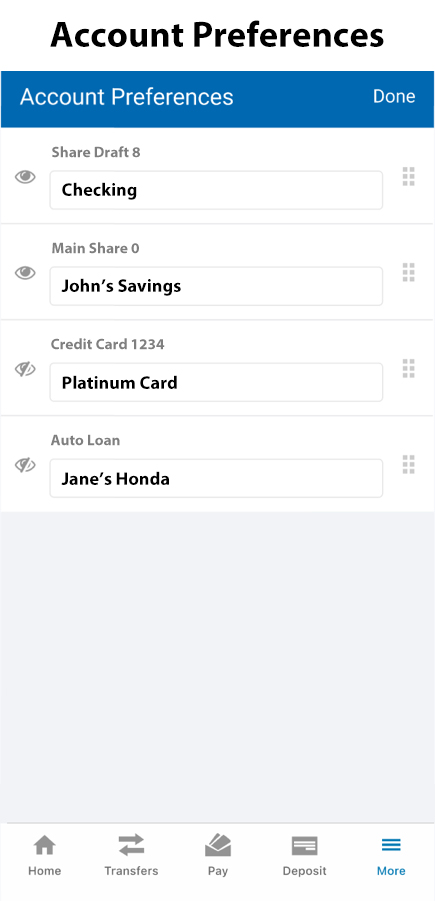
Online Access Home Banking / Mobile App User Profile Deletion
Google and Apple require all mobile banking applications to provide a method for users to delete their online banking / mobile banking user profiles. This requirement will provide users with transparency and control over the privacy and security of their data.
If you would like to remove your EECU Online Access Home Banking / Mobile App user profile, please call our Member Service Center at 1-800-538-3328 and request the removal of your Online Access Home Banking/Mobile App user profile.
When your user profile is removed, all associated data that resides within our online and mobile banking systems will be removed. Your EECU account will remain open and all transaction history is maintained in our systems, but you will no longer be able to access your account information through Online Access Home Banking or the Mobile App.






